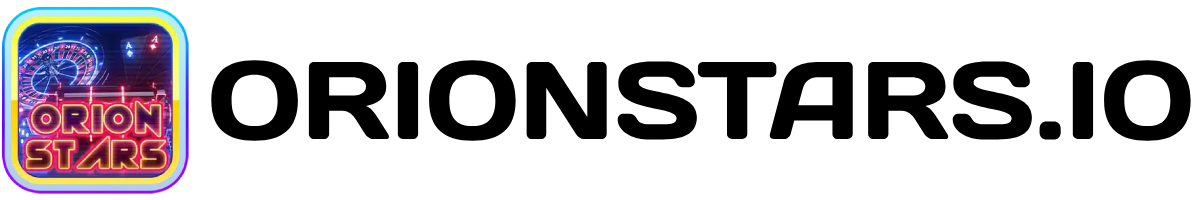Orion Stars 777 APK has become one of the most exciting platforms for users who enjoy online sweepstakes, fish games, and slot entertainment. With thousands of players turning to Orion Stars every day to enjoy top-tier graphics, real cash rewards, and dynamic gameplay, knowing how to download and install the APK properly is key to getting started.
In this guide, we break down each step you need to follow to successfully download, install, and set up the Orion Stars 777 APK on your Android device. Whether you’re new to the platform or just need a refresher, everything you need is covered below.

Android
Get the latest APK for your Android device.

iOS
Get the latest app for your iOS device.
Why Use the APK Instead of the App Store?
Orion Stars 777 isn’t always available on the Google Play Store due to its sweepstakes model and real-cash reward system. This makes downloading the APK file directly from the official source the most reliable and secure way to access the app. It gives you full access to the latest updates, bug fixes, and security enhancements.
The APK version also offers the same immersive gaming experience, including features like:
- Hundreds of casino-style games
- Real-money fish tables
- Slot machines with bonus spins
- Instant deposit and withdrawal options
- Daily, weekly, and referral rewards
Step-by-Step: How to Download and Install Orion Stars 777 APK

1. Visit the Official Orion Stars 777 Website
Start by going to orionstars777.io using your mobile browser. This is the only verified and secure site to download the APK file. Avoid third-party APK websites to reduce the risk of malware or tampered files.
2. Click the “Download APK” Button
Once on the homepage, scroll until you find the “Download APK” button. Tap it to begin the download. A pop-up may appear asking if you want to allow the download — confirm by selecting “Download Anyway” or “Allow.”
3. Enable “Install from Unknown Sources”
Android protects users from unverified apps by blocking APK installs by default. You’ll need to allow installation from unknown sources:
- Go to Settings
- Tap Security or Privacy
- Find and enable the option called Install from Unknown Sources
Depending on your phone, this may prompt a confirmation pop-up. Accept it to continue.
Tip: If you’re on Android 10 or above, you might be prompted to allow access directly from your browser or file manager instead of the global setting.
4. Locate and Open the Downloaded File
Once the APK download completes, go to your Downloads folder or pull down the notification bar and tap the file labeled orionstars777.apk.
When you tap it, a prompt will appear asking you to confirm the installation. Select Install to begin the process.
5. Launch the App After Installation
Once installed, tap Open to launch Orion Stars 777 right away. You can also find the app on your home screen or in your app drawer.
From here, you have two options:
- Log in if you already have an account
- Register if you’re a new player (you can register through a verified distributor or by following in-app instructions)
Troubleshooting Common Issues
1. APK Not Installing?
- Make sure you have enough storage space.
- Double-check that “Install from Unknown Sources” is enabled.
- Restart your phone and try again.
2. Can’t Find the APK File?
- Use the “Files” or “My Files” app to browse your Downloads folder.
3. Installation Blocked?
- Go to your device settings and grant permission to the app that downloaded the file (e.g., Chrome or Firefox).
4. App Crashes After Opening?
- Uninstall and reinstall the APK.
- Make sure you downloaded it from the official website.
Safety Tips for Using Orion Stars APK
Since you’re downloading an app outside the Play Store, it’s important to practice caution:
- Only download from orionstars777.io to avoid malicious versions
- Don’t share your login credentials with anyone
- Keep your app updated by revisiting the site periodically for newer versions
- Use strong passwords and enable two-factor authentication if available
Conclusion
Installing Orion Stars 777 APK is simple when you follow the correct steps. This platform provides a full-featured online casino experience without the need for a physical venue. You can enjoy premium games, exciting visuals, and real cash rewards—all from your mobile device.
Just remember: always download the latest version from the official site and follow the proper security settings on your Android device. Within minutes, you’ll be ready to play, win, and explore everything Orion Stars 777 has to offer.
For more help or walkthroughs, explore our full blog section or check out our login and registration guides for Orion Stars.