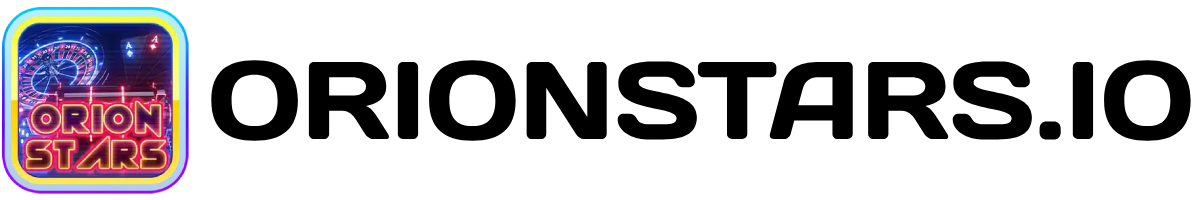Looking for a safe and easy way to play Orion Stars online? You’re in the right place. Orion Stars is a popular gaming platform that includes everything from fish games to slot machines—all accessible online.
While there are many places claiming to offer Orion Stars online, security concerns make players cautious. That’s why we’ll walk you through how to access the platform safely.
What is Orion Stars Online?
Orion Stars Online gives players the ability to log in and play directly through a web browser—no app installation required. You can access your account from a PC, iOS, or Android device from anywhere.
It’s a convenient way to play, especially if you’re on a shared or temporary device. While there are pros and cons to the web version, it makes gaming on the go much easier.

How to Create Your Account
To access the online portal, you’ll need a registered account. Here’s how to get one:
- Find your nearest Orion Stars distributor or store
- Visit the store and request to set up an account
- Provide your name, email, phone number, and a password
- Complete email verification to activate your account
- Choose a nearby store if possible, for easier help with account issues
For a full guide, see our [Account Registration & Login Guide].

How to Play Orion Stars Online
Once your account is set up:
- Visit the official Orion Stars login page in your browser
- Enter your email and password
- Click Login and your account will load
The interface is almost identical to the mobile app, making it easy to navigate and jump into your favorite games.
Trouble logging in? Check out our [Orion Stars Login Guide].
Download Orion Stars 777
Prefer using the app? It provides smoother controls, better graphics, and enhanced sound. Follow these steps to install it on your device.
For Android:
- Visit our Android download page
- Tap the Download button for the latest version
- Enable Install from Unknown Sources in your settings
- Find the APK in your downloads folder and tap Install
- Open the app, log in, and start playing
For iOS:
- Visit our iOS download page
- Tap Download to get the Orion Stars profile
- Go to Settings > General > VPN & Device Management
- Tap on the Orion Stars profile and choose Trust
- Install the app and log in to start playing
Facing issues? Check our [Download Troubleshooting Guide].
Stay Safe While Playing Online
Security matters when playing in a browser. Here are some tips:
- Use a Strong Password: Combine upper/lowercase letters, numbers, and symbols
- Verify the Site URL: Always make sure you’re on the official Orion Stars site before entering login or payment info
- Avoid Online Transactions: For better safety, do deposits and withdrawals through the app instead of the browser version
Conclusion
Playing Orion Stars online is simple if you follow the right steps. Create your account, use verified links, and protect your login info.
While the online version is convenient, many players prefer the app for its performance and security. Whichever you choose, enjoy the game and stay safe. Happy gaming!